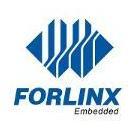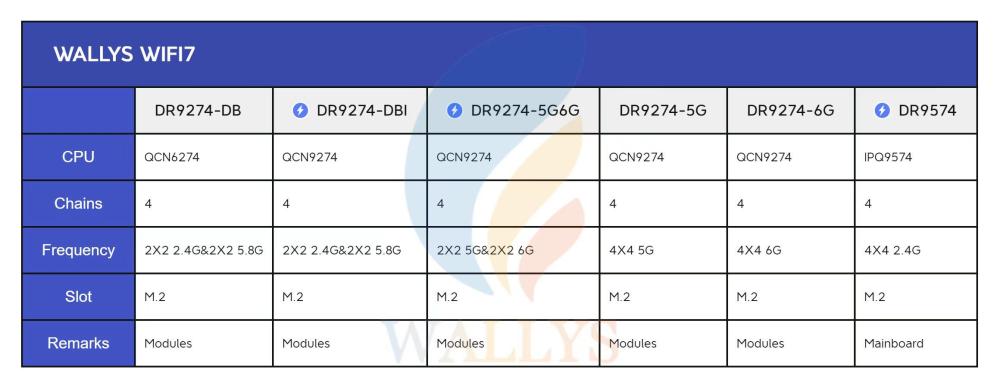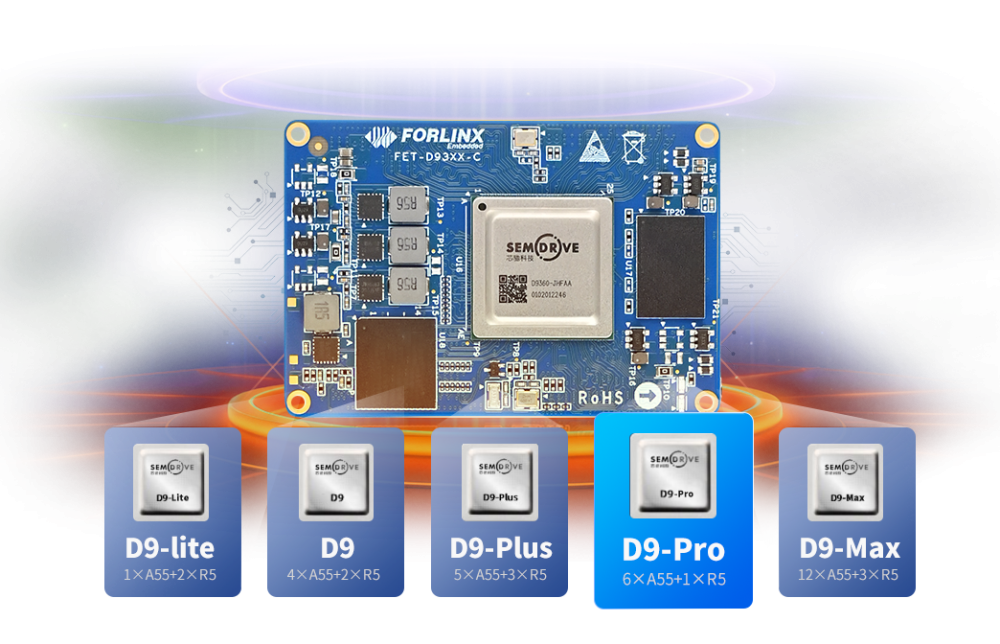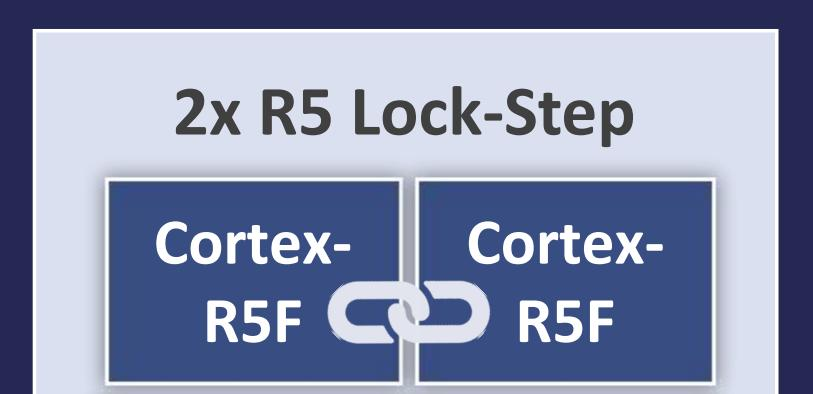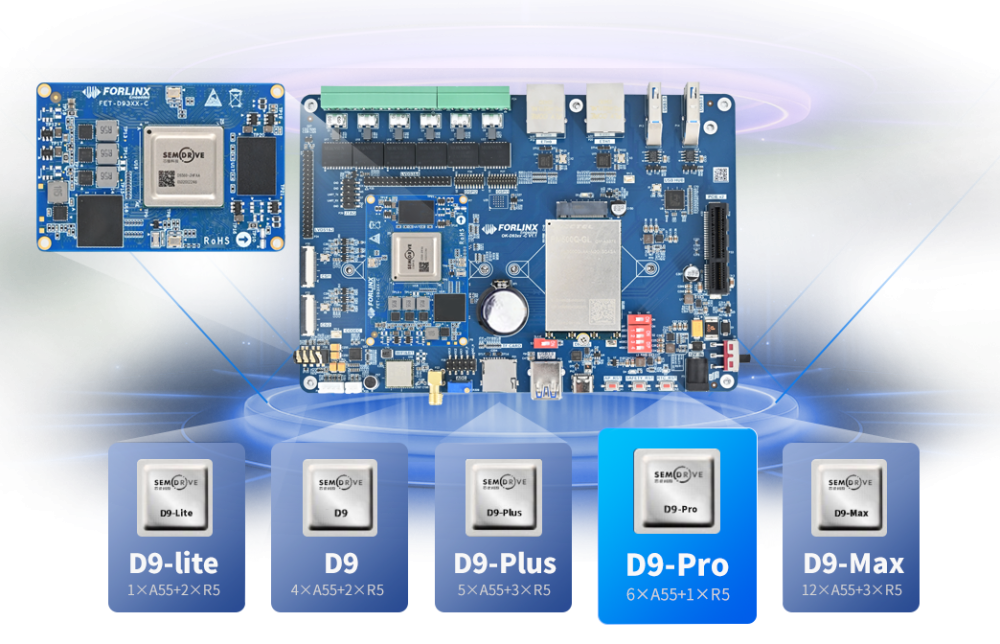-
Posts
57 -
Joined
-
Last visited
-
Days Won
1
Content Type
Profiles
Forums
Events
Everything posted by Forlinx
-
As engineering vehicles become smarter, onboard dashboards and 360°surround view systems are now standard configuration. The onboard dashboard monitors vehicle status in real-time, while the 360° surround view system offers a complete view of the surroundings, helping drivers better get the vehicle’s surroundings. To meet market demand and enhance the safety performance and operational efficiency of engineering vehicles, we offer the following solutions: onboard dashboard and 360° surround view system for engineering vehicles. Function Description: Real-time Monitoring: Through the onboard dashboard, drivers can instantly access the operational status of engineering vehicles, such as engine speed, vehicle speed, hydraulic oil pressure, etc. Simultaneously, the 360° surround view system can instantly collect image data of the vehicle's surrounding environment, offering a comprehensive perspective to assist drivers in better understanding their surroundings. Data Display and Interaction: The on-board instrument panel has a clear and intuitive interface, which can display various data and information. Drivers can interact with the instrument panel through the touch screen or other input devices to achieve information inquiry, parameter setting, and other functions. Remote Monitoring and Diagnosis: Through the communication module, this solution can achieve communication with the remote monitoring center, upload the vehicle operation status data and image data of the 360° Around View system, and receive remote control commands. This helps the management personnel conduct remote management of vehicles and improve operation efficiency. Stability and Reliability: Both the hardware and software designs of this solution possess high stability and reliability, enabling them to operate stably for a long time in complex vehicle environments without being prone to malfunctions or damage. Easy to Operate and Maintain: This solution offers drivers seamless usage with minimal maintenance costs. Forlinx Embedded recommends the FETT507-C SoM as a hardware solution. Here are the optimizations and extensions of the solution: 1. Support for AHD Analog High-definition Cameras: The FETT507-C SoM integrates AHD analog high-definition camera input and adopts the MIPI_CSI solution to enable signal acquisition from four AHD analog cameras. This not only provides a comprehensive view but also assists drivers in better understanding the surroundings of the vehicle, thereby enhancing driving safety. 2. Stable CAN Data Acquisition: By utilizing a stable and mature SPI-to-CAN conversion solution, real-time vehicle operational data can be collected, providing robust support for vehicle monitoring and data analysis. 3. Flexible Expansion with Multiple Interfaces: Supporting the I2C interface allows for convenient integration of audio chips for in-vehicle audio data acquisition or connection to other external sensors. Additionally, it supports four display output interfaces including RGB, LVDS, HDMI, and CVBS, with a maximum display resolution of 4K, meeting the display needs of different sizes and resolutions. 4. Communication and Positioning Capabilities: The FETT507-C SoM integrates GPS and 4G modules to enable daily vehicle communication, remote access, and positioning functions, providing support for remote vehicle monitoring. 5. Real-time Video Stream Storage: The SoM supports external SD card connection for real-time video stream storage, facilitating easy playback and data analysis. 6. GPIO Interface and Button Functionality: The provision of GPIO interfaces caters to various physical button function requirements, facilitating user operation and control. 7. Support for Multiple Operating Systems: The FETT507-C system on module supports various operating systems, including Linux 4.9 and Android 10.0, offering users greater possibilities for further development.
-
Dust is an open source of pollution due to dust on the ground, human-driven and driven to fly into the atmosphere, and is an important part of the total ambient air. Suspended particulate matter in the ambient air lasts for a long time and can be inhaled. Once the inhalable particulate enters the human body, it will accumulate in the respiratory system and cause many diseases, which is harmful to human beings. Dust monitoring is a real-time on-line monitoring measure to prevent and control air pollution. The dust monitoring equipment can monitor the atmospheric particulate matter concentration, PM value, temperature, humidity, wind speed, wind direction and other data in real time, and the dust pollution can be prevented and rectified in time by means of real-time data monitoring and alarm. The online monitoring system can save a lot of manpower and material resources and provide quantitative data support for on-site treatment and administrative enforcement. After the online monitoring system is installed, continuous and uninterrupted monitoring will be carried out. It mainly monitors respirable particulate matter and is complemented by a video monitoring system, a noise monitoring system, a meteorological system, a data acquisition system, and a communication system. The online automatic monitoring system is mainly used for online dust, environmental protection, meteorological station, tunnel and other online dust monitoring, unorganized smoke and dust pollution source emissions, residential areas, commercial areas, road traffic, construction areas, etc.; online real-time automatic monitoring of ambient air quality, and can obtain evidence through the camera. The real-time data from the weather station monitoring and the tunnel subway station can be transmitted to the data platform in time through the wired or wireless network for easy management and control. System Components The system consists of a data collector, a sensor, a video monitoring system (optional), a wireless transmission system, a background data processing system and an information monitoring management platform. The monitoring sub-station integrates various functions such as atmospheric PM1.0, PM2.5, PM10 monitoring, ambient temperature and humidity and wind speed and direction monitoring, noise monitoring, video surveillance (optional), etc.; the data platform is a networked platform with Internet architecture, which has the monitoring function of each sub-station and various functions such as alarm processing, recording, querying, statistics, report output, etc. of the data. The system can also be linked with various pollution control devices to achieve the purpose of automatic control. Implementation Scheme The online dust monitoring host can be developed using the FETMX6ULL-C SoM recommended by Forlinx Embedded. Hardware Design: FETMX6ULL-C SoM supports 8 x RS232/RS485/TTL and multi-channel I/O interfaces, which can be connected to dust sensors and other environmental monitoring equipment. At the same time, the industrial design enables it to operate stably in harsh outdoor environment, which ensures the reliability of the monitoring system. Network Communication: FETMX6ULL-C System on Module supports 2 x dual 100m Ethernet and standard TCP/IP and UDP protocol stacks. Monitoring data can be transmitted to the monitoring center or cloud server in real time through the network to realize remote monitoring and management. Wireless Communication: It supports 4G and WiFi wireless communication, and after a long time of stable testing, it can ensure the stable transmission of monitoring data, and even in the absence of wired network, it can also realize the online monitoring function. Screen Display: FETMX6ULL-C supports a variety of LCD screen designs, which enables the monitoring system to select the appropriate display screen according to actual needs, and realize the intuitive display and operation of data. Based on the features of Forlinx Embedded FETMX6ULL-C SoM, the dust online monitoring realization solution can achieve the advantages of rich hardware interfaces, stable network communication, flexible software support, etc. It is suitable for a variety of environmental monitoring scenarios and can meet the needs of the industrial level to guarantee the stability and reliability of the monitoring system.
-
- dust monitoring
- online monitoring solution
- (and 3 more)
-
Command 1. The video recording was unsuccessful with the command ffmpeg -framerate 25 -f v4l2 -i /dev/video4 recording1.mp4 . According to the official ffmpeg documentation, -r and -framerate have the same function, but the actual test shows that they are different. -framerate is used to limit the input while -r is used to limit the output 2. Video can be recorded with the command ffmpeg -r 25 -f v4l2 -i /dev/video4 recording1.mp4 , but problems such as frame error and frame repetition will occur. 3. Use ffmpeg -f v4l2 -r 25 -thread_queue_size 128 -i /dev/video4 -vcodec libx264 -b:v 800k-preset ultrafast recording1.mp4 to achieve dual camera video recording at the same time. Parameter Description: ⚫ -f Set the output format, the output format is v412 frame (The commands found earlier all use the framework avfoundation, a full-featured framework for handling multimedia data on iOS, macOS, watchOS, and tvOS. The v412 framework used in this command is a framework for video device drivers in the Linux kernel, which provides a unified interface to the application layer and supports flexible expansion of various complex hardware). ⚫ -r Set frame rate, set frame rate to 25fbs. ⚫ -thread_queue_size (The thread _ queue _ size is applied to the first input specified after it. The term "thread_queue_size" can be applied to all inputs and determines at the application level. How many packets from that input can be queued while waiting for ffmpeg to receive and process them on its main thread. A few capture devices, primarily dshow, use "rtbufsize" to store incoming frames while waiting for them to be transferred to the application-level queue for that input. These two options do not adjust the value of the other, so they should be set manually. The default is 8. Common Warnings: Thread message queue blocking; consider raising the thread_queue_size option (current value: 8). To solve this problem, the official explanation: This option sets the maximum number of packets queued when reading from a file or device. (In low-latency/high-rate real-time streams, packets may be dropped if they are not read in a timely manner; increasing this value prevents this.) ⚫ -i Set input stream, set input from video4 ⚫ -vcodec Set the video encoder,(-vcodec and-codec:v equal in value) Encoders are library files that implement a certain encoding format. Encoding and decoding of video/audio in a certain format can only be achieved if an encoder for that format is installed. Here are some of FFmpeg's built-in video encoders. libx264: The most popular open source H.264 encoder NVENC: NVIDIA GPU-based H.264 encoder libx265: Open source HEVC encoder libvpx: Google's VP8 and VP9 encoders libaom:AV1 Encoder ⚫ -B:v Video bit rate ⚫ -preset specifies the output video quality, which will affect the file generation speed. The following values are available: Ultrafast,superfast,veryfast,faster,fast,medium,slow,slower,veryslow,placebo from fast to slow, the ultrafast transcoding rate is the fastest, and the video is often the most blurred. ⚫ recording1.mp4 Name and file type of the output videoYou can use ffmpeg-formats to get all the file types supported by ffmpeg, where the annotation before the file is as follows: D.=Demuxing supported(Support for video/audio encapsulation) .E=Muxing supported(Support decapsulation of video/audio) Method: Software: ⚫ Ubuntu: 1.Devepoment board networking 2. sudo apt-gat update upgrades apt-gat to the latest version (optional) 3. sudo apt-get install ffmpeg uses apt-gat to obtain ffmpeg 4. Enter relevant commands Hardware: Connect the Forlinx self-made analog camera module to support two cameras. Video4-7 are nodes generated by the TVIN, with the upper left corresponding to video7, lower left corresponding to video6, lower right corresponding to video5, and upper right corresponding to video4. Select according to the actual situation.
-
Taking the FETMX6ULL-C platform as an example, if you want to use VPN, you need to open the tun configuration in the kernel in the following way: Kernel Compilation Choose either of the two methods below: 1. Modify the.config file directly Locate the.config file in the kernel source path. Find the CONFIG _ TUN in the file and modify it as follows: Replace the kernel's config file with .config. * Subject to actual use. Recompile the kernel. 2. Configure the TUN using the graphical configuration interface Make menuconfig. Locate the following locations: Save and exit after modification, which can be seen in.config Replace the kernel's config file with .config. * Subject to actual use. Recompile the kernel. Update kernel: The arch/arm/boot/zImage file is generated after compilation, and the kernel can be replaced either by updating the kernel separately or by re-burning it. Use this file to replace the file with the same name in the target path of the flashing tool. Refer to the single-step kernel update chapter of the FETmx6ull-c User's Manual to replace the zImage file separately. Compilation module: In the kernel source code, some of the drivers are compiled in the form of modules, which are loaded from the specified path by the kernel version number when the system boots. When we recompile the kernel and update the kernel, the kernel version number in the system will be changed, the kernel version number can be viewed through the uname -r command. When you update the kernel, the uname -r version number changes, but the version number in the path where the module is stored (/lib/modules/) does not change. It may cause the module to fail to load, typically after updating the kernel, WiFi cannot be used. As seen below, the name under uanme -r and the name under /lib/modules/ are not the same, so you can't load the module when you go to the/lib/modules/$(uname -r) directory when booting up, and you need to change both names to be the same. You can solve this problem in two ways: 1. Modify the module load path and change to the version number of the kernel; 2. Repackage modules; The first method has two disadvantages: a. Not suitable for batch modification; b. Not suitable for changing the module driver; So it is possible to repackage the module when compiling the kernel: After executing the above operation, .tmp/root/modules.tar.bz2 will be generated, which can replace the file with the same name under the target path in the flashing tool. It is also extracted directly in the file system:
- 1 reply
-
- vpn configuration
- imx6ull sbc
- (and 3 more)
-
Edge Computing Access Screen is designed to provide an edge computing-based solution for access control systems. It can realize face recognition, data processing, fingerprint recognition and other functions, and improve the security and convenience of the access control system. In terms of application scenarios, intelligent monitoring and access control system is an important part of intelligent building security. The application of edge computing technology can increase the monitoring effect and response speed, avoid the security risks in the process of data transmission, and protect the privacy of users. Edge computing devices can process authentication faster and improve the response speed and security of access control systems. Hardware requirements for edge computing access control screen (1) Processor Select a high-performance and low-power embedded processor, the processor itself needs to come with arithmetic power to meet the needs of edge computing. (2) Memory Configure appropriate memory and flash for system and application data. (3) Interface Provide necessary interfaces between the carrier board and other devices, such as GPIO, UART, I2C, SPI, etc. (4) Communication module Support Wi-Fi or 4G to facilitate data transmission with the cloud platform. (5) Sensor Integrate multiple sensors, such as face recognition, fingerprint recognition, and RF card reader. Edge Computing Access Control Screen Design The FET3568-C SoM is recommended to be used as the hardware platform of edge computing access control screen. The system on module has a quad-core ARM Cortex-A55 processor with a main frequency of 2.0 GHz, and its own NPU has a computing power of 1TOPS, which can meet the needs of lightweight edge computing tasks. Memory: FET3568-C SoM supports LPDDR4 and eMMC storage, and can be configured with appropriate memory and flash memory to meet the needs of the access control system. Interface: Native GPIO, UART, I2C, SPI, Gigabit port, etc. can communicate with other lines. Communication module: FET3568-C supports wireless communication technologies such as Wi-Fi, Bluetooth, and GPS. The appropriate communication module can be selected according to the requirements. Sensors: FET3568-C supports multiple sensor interfaces, such as GPIO, I2C, SPI, etc., and can easily integrate multiple sensors, including face recognition, fingerprint recognition modules, etc. Power supply module: According to the requirements of the access control system, the appropriate power supply chip can be selected to provide stable and reliable power supply for the entire carrier board. Peripheral expansion: USB and SD card slots are convenient for secondary development and function expansion.
-
- rk3568 som
- edge computing access screen
- (and 2 more)
-
Overview Description In modern urban public transport, bus scanning and swiping machines are a convenient and fast payment method that allows passengers to pay their fares more conveniently and quickly, avoiding the problem of finding change as well as the time and security problems associated with cash transactions; it can automatically calculate fares and facilitate statistics and analysis of data, which largely improves the efficiency of bus operation and management; the device not only provides passengers with convenient and efficient bus payment and information services but also enhances the experience of public transportation services. The intelligent bus card reader is equipped with a universal NFC card reader module and an embedded QR code scanner, which can be compatible with the recognition of both public transportation IC card payments and QR code scanning for payment. The system has an open interface for secondary development and docking. Passengers can use smart cards for payment, mobile NFC payment, and QR code scanning payment. It can have an embedded PSAM card slot and can be compatible with universal transit cards, UnionPay, credit cards, and other payment methods, making it a vehicle terminal that supports all payment methods and can be applied globally. What is even more remarkable is that it comes with a high-definition facial recognition camera, which enables in-vehicle mobile facial payment functionality. In particular, with the trend towards autonomous buses in the future, multi-functional vehicle terminals can also be effectively utilized. Features: Two-dimensional code scanning: Support a variety of common two-dimensional code formats.Credit card payment: Support multiple payment methods such as bus card, bank card, IC card, NFC, etc. Information display: Provide high-definition display screen, real-time display of the welcome message, ticket price, deduction status, etc. Audio prompt: Built-in speaker supporting functions such as payment success notification. Data statistics: Payment data can be uploaded to achieve real-time statistics and analysis of data, providing a basis for the optimisation of the public transport system. Remote Positioning: Support remote GPS positioning. Main Functional Interface Programme: Integrated Barcode/IC Card Scanner for Buses Based on FET113i-S - Overall Solution Recommendation: FET113i-S SoM is developed based on the industrial-grade processor Allwinner T113-i, with a main frequency of 1.2GHz, equipped with a multi-core and multi-architecture design: integrating dual-core Cortex-A7 CPU, 64-bit XuanTie C906 RISC-V CPU, and DSP; On-board 256MB + 256MB and 512MB + 8GB configurations to meet product planning options; Support a variety of peripheral interfaces: USB, CAN, I2S, GPIO, UART, SPI; can connect camera module, card module, speaker, 4G/5G, GPS, etc.; Powerful multimedia audio and video processing capabilities, support a variety of display interfaces, including RGB, MIPI-DSI, LVDS interfaces, support H.265 (4K@ 30fps), MPEG-4 (1080p @ 60fps), JPEG (1080p @ 60fps) and other full-format decoding. JPEG/MJPEG (1080p @ 60fps) format encoding; supports 8-bit parallel CSI, CVBS video input, CVBS, RGB, 2-channel LVDS, 4-channel MIPI DSI video output; also suitable for audio-related applications through DSP support.
-
Due to individual differences in oral structure, some traditional oral dental films are difficult to fully adapt to the special conditions of the patient's mouth and may require multiple adjustments and break-ins, and traditional mass production methods cannot meet the demand for personalized dental films. The traditional approach relies heavily on mold production, but this makes it difficult to respond to the needs of individual patient variability. Manufacturing methods usually require a long production cycle, with patients needing to obtain, fit, and adjust the model throughout multiple visits, which increases the time cost of the entire process, and a cumbersome fabrication process that involves multiple processes, including model acquisition, plaster model fabrication, and dental film fitting, which makes the entire fabrication process more costly, including material and labor costs. Meeting the personalized and customized needs of dental health-care is the basis of dental film manufacturing, which happens to be a perfect match for the technical characteristics of 3D printing, thus creating a rapid growth of the dental 3D printing market, as well as fierce competition. A good 3D printing device must have a convenient and user-friendly human-machine interface that allows doctors or technicians to easily operate and monitor the printer status. Not only that but also a wealth of peripheral interfaces, such as USB, RS232/485, CAN, I2C, etc., can fully meet the needs of a variety of external devices and sensors, etc., to set aside enough scalability. To meet the hardware requirements of the main control board for dental and dental 3D printers, Flying Embedded has introduced the FET3568-C platform, which has a rich set of peripheral interfaces including USB, RS232/485, CAN, I2C, etc., and provides powerful connectivity for dental and dental 3D printers. At the same time, the chip platform reserves enough scalability to meet the needs of external devices and sensors, and provides flexible expansion space for the functions of dental equipment. Details of the scheme for realizing the 3D printer in the stomatology department: ARM architecture processor: FET3568-C is based on Rockchip's RK3568 core processor, providing powerful computing capabilities and low power consumption design, suitable for efficient control of oral and dental 3D printers. Motion control and sensor interfaces: The abundant peripheral interfaces of RK3568 chip are used to connect stepper motors, temperature sensors and so on, so as to realize motion control and real-time monitoring of system status. HMI: Equipped with a 7-inch or 10.1-inch high-resolution capacitive touch screen, it provides a convenient and friendly user interaction interface. The touch screen is designed according to the current user's operating habits, making the operation more intuitive and easy to use. 4K display support: Additional interfaces support 4K display, such as HDMI and eDP, for external high-resolution display devices. This ensures clarity and precision of the print control operation. Optical connection: Integrated external optical interface for print control to ensure accuracy and efficiency of dental and dental 3D printers. Network connection and communication interface: The network function of FET3568-C platform is used to realize the remote monitoring and upgrading of equipment. At the same time, other devices and sensors are connected through USB, RS232/485, CAN and other interfaces. Summary: The FET3568-C-based dental and dental 3D printer implementation takes full advantage of the platform's powerful performance and rich peripheral interfaces. The optimization of the human-machine interface, the support of a 4K display, and the connection of multiple sensors ensure efficient, convenient, and precise operation of the equipment, providing advanced digital solutions in the field of oral dentistry.
-
- oral dental films
- 3d printing
- (and 3 more)
-
Against the backdrop of rapid development in communication and networking technologies, smart factories are gradually achieving data-driven, networked, and intelligent management. In this trend, the utilization of the Industrial IoT has become an indispensable key step in achieving industrial data collection and control. Traditional industrial data collection and control systems typically require connection to multiple data collection devices, perform high-speed communication, handle complex data processing, and achieve high-definition multimedia display functions. The embedded system based on ARM+FPGA architecture has rich peripheral interfaces, high-definition display high-speed transmission, and other functions, which are more capable of high-speed industrial data acquisition tasks. The flexibility and performance of this embedded system make it an ideal choice to meet the needs of smart factories, which can effectively improve the efficiency and accuracy of industrial data processing. In the industrial data acquisition and control system, high-speed data acquisition system and embedded human-computer interaction system cooperate closely to build an intelligent industrial management system. The main task of the high-speed data acquisition system is to collect the key data in the industrial production process in real time and ensure the accuracy and timeliness of the data. This involves high-speed communication with multiple data acquisition devices, as well as sophisticated data processing and multimedia display capabilities. As the main control center, the embedded human-computer interaction system coordinates and manages each module and resource, and is responsible for receiving the data from the FPGA terminal. It not only visualizes the data to the user, but also achieves more flexible control through human-computer interaction. The system also realizes the connection with the industrial MES + ERP system through the communication module, and transmits the collected data to the cloud for storage. This design not only improves the efficiency of data processing, but also greatly reduces the risk of manual data entry, and realizes the intelligent management of industrial data. The whole system architecture provides a more comprehensive and efficient data management solution for enterprises. This not only helps to reduce human errors in the production process, but also makes better use of human resources and improves production efficiency. With the continuous development of communication and network technology, such industrial data acquisition and control system will become an important support for industrial intelligence in the future. The main control device of the industrial data acquisition control system can adopt Forlinx Embedded FET6254-C SoM, which is based on TI's AM62x series industrial processor design, with the main frequency up to 1.4GHz, is a multi-core heterogeneous processor, adopting the Cortex-A53+Cortex-M4F combination of processing core + control core architecture; the functional safety features can be realised by the M4F core and its dedicated peripherals, and the startup and operation of the M4F core no longer depend on the A53 core. The M4F core and its dedicated peripherals enable functional safety features, and the M4F core is no longer dependent on the A53 core for startup and operation. It can provide excellent data processing capability and human-computer interaction experience, and can control the motor drive module in real time to meet the requirements of data processing, task scheduling and human-computer interaction of the real-time control system. It support parallel bus support for ARM high-speed communication with the FPGA to provide access. FET6254-C supports TI processor-specific general-purpose memory controller interface GPMC, high data read and write rate of up to 100MB / s, support for multiple chip selection, the configuration is more flexible, and at the same time can provide a variety of methods to connect with the peripheral devices and a wide range of external devices can be communicated. The FET6254-C SoM integrates a rich set of functional interfaces. It supports two Gigabit Ethernet with TSN support, which provides fast data transmission and connection capability to meet the demand of industrial data acquisition and control systems for high bandwidth and low latency; it also supports three communication interfaces, such as CAN FD, I2C, I2S, which provide a reliable, high-speed and real-time data transmission method for the normal operation and efficient performance of industrial data acquisition and control system; with rich interface resources such as USB, UART, PWM, SPI, etc., it can be used to connect various sensors, actuators, motor drive modules, and mouse and keyboard devices. The control system provides support for normal operation and efficient performance; with rich interface resources such as: USB, UART, PWM, SPI, etc., can be used to connect a variety of sensors, actuators, motor drive modules, as well as the mouse, keyboard devices, etc., can be achieved in industrial data acquisition and control of a variety of signals and data, to achieve the monitoring and control of the production process; the SoM adopts an industrial-grade temperature and wide range of design, to ensure that the stability and reliability of the product to meet the requirements of industrial application environment.
-
- industrial iot
- fet6254c som
-
(and 2 more)
Tagged with:
-
The FET113i-S SoM is developed and designed based on Allwinner T113-i industry processor, with a main frequency of 1.2GHz. It is equipped with multi-core and multi-architecture: integrated dual-core Cortex-A7,CPU64-bit XuanTie C906RISC-VCPU and DSP, which not only provides efficient computing power, but also has rich multimedia functions and complete interface resources; stamp hole design makes product more durable, and the development board draws out as much processor core resources as possible, which is a cost-effective choice for key areas such as industry, power, transportation and so on! This article will briefly share the process of adapting Forlinx T113i-S development board to LVDS screen display. Development platform: Forlinx T113i-S development board To modify the T113i screen, you need to modify the kernel and uboot respectively. Take the LVDS 1024 * 600 screen as an example. 1. Enter the following path; 2. Open OK113I-C-Linux.dts; 3. Modify the resolution parameters as shown in the figure below (for specific parameters, please refer to the screen manual of the screen you are using): 4. Save and exit after modification, and then start to modify uboot and enter the following path; 5. Open display-menu.c; 6. Modify the resolution parameters as shown in the figure below: 7. After modification, compile uboot under the initial path of the source code; 8. Complete compilation after successful compilation./build. Sh.; 9. After successful execution. /build.sh, pack image burned to the board to observe the phenomenon. Our above parameter modification can be successfully adapted to a new display, of course, the specific operation of different master control platform boards will be different, but the overall idea is the same, specific can be based on the corresponding platform to view the relevant information to determine the specific steps.
-
- fet113is som
- lvds screen display
- (and 3 more)
-
An intelligent service robot is a robot that integrates advanced technologies such as artificial intelligence, perception technology, and machine learning. Its purpose is to provide a variety of services and support to meet the needs of people in daily life, business, and industrial fields. These robots can sense the environment, understand speech and images, perform tasks, and interact naturally and intelligently with human users. Areas of Application: Business Services: It includes services such as reception, shopping assistance, and information inquiry, and can be used in places such as shopping malls, hotels, and exhibitions. Health Care: It provides services such as drug delivery, patient companionship and health monitoring for hospitals and nursing homes. Educational Assistance: It is used in educational scenarios to provide auxiliary teaching, answering questions and other services. Family Services: Provide cleaning, handling, home control and other services to improve the quality of life. The hardware structure of the service robot includes several key components. The functions and roles of these hardware components are as follows: Controls: As the core of the robot, the control device is responsible for receiving and processing the data provided by the sensors, executing the corresponding algorithms, and issuing instructions to the driving device to achieve the various functions of the robot. High-performance, low-power ARM chips are often chosen for the control unit, ensuring that the robot has sufficient computational and storage capacity. Drive unit: This includes motors and drivers, which are used to execute the motion and action commands of the robot. The motor is responsible for providing power, while the driver converts electronic signals into mechanical motion. This part is the motion system of the robot, which determines the execution of actions such as walking, turning, and the mechanical arm. Camera: As the ''eyes'' of the robot, the camera is used to capture images and facial information of the external environment. These image data can be used for tasks such as environmental perception, navigation, target recognition, allowing the robot to better understand and adapt to the surrounding environment. Sensors: Sensors provide the robot with various perceptual abilities, including vision, touch, hearing, and distance sensing, among others. Angle sensors and current sensors reflect the robot's own state, while temperature sensors, laser sensors, ultrasonic sensors, infrared sensors, etc. are used to collect external environmental information, allowing the robot to perceive and understand the surrounding situation more comprehensively. Display and Audio: As an important part of human-computer interaction, display and audio devices realize the presentation and interaction of user interface. The touch display provides an intuitive graphical user interface, while the voice interaction system enables the robot to understand the user's instructions and respond accordingly, thus better communicating with the human user. Folinx Embedded has launched the FET3588J-C SoM as the main control platform for this intelligent inspection robot product to meet customers' needs for machine vision and high-speed interfaces. FET3588J-C SoM is developed and designed based on Rockchip's RK3588 processor, integrating Cortex-A74-core-6 + 4-core Cortex-A55 architecture. The main frequency of A76 core is up to 2.4GHz, and the main frequency of A55 core is up to 1.8GHz, which can efficiently process the information collected by patrol inspection; The built-in NPU with comprehensive computing power of up to 6 TOPS greatly improves the calculation speed and energy efficiency of neural networks,providing robots with powerful AI learning and edge computing capabilities, enabling them to intelligently adapt to different work scenarios. RK3588J supports a 48-megapixel ISP3.0, which enables lens shading correction, 2D/3D noise reduction, sharpening and haze removal, fish eye correction, gamma correction, wide dynamic range contrast enhancement, and other effects. This significantly enhances the image quality. With abundant interface resources, it meets the robot's access requirements for various sensors. More sensor access helps the device to collect environment data more comprehensively. This platform also supports external storage interfaces such as SATA3.0, USB3.0, allowing data to be locally stored. It also supports wireless communication methods such as WiFi, 4G, and 5G, making it convenient for users to query device information on mobile devices. The rich functionality enables robots to perceive and understand the surrounding environment more comprehensively. It also has high stability. The platform’s SoM has undergone rigorous environmental temperature and pressure tests, and can operate for long periods in harsh industrial environments ranging from -40°C to +85°C, adapting to applications in various scenarios.
-
- rk3588j
- intelligent service robots
- (and 3 more)
-
After checking the schematic of the OK1028A-C and the "QorIQ LS1028 AReference Manual", it is found that there are 8 FlexTimers (FTM) available by defaultLS1028on the board, with each FTM having 8 pwm channels. The default backlight uses the pwm generated by FTM1, and we use FTM7 to do the pwm test. As shown in the figure below: LS1028 RCWSR12 registers 12-14 are pin multiplexed for I2C4. As shown in the figure below: The I2C4 pin can be multiplexed into six pin functions. The OK1028A-C sets the pins to rx and tx of can2 , you can see T6_CAN2_RX, U7_CAN2_TX in the schematic "OK1028A-C_V1.1". We can set I2C4 to the pwm pin by modifying the rcw file. OK1028A-C supports the pwm function by default, so we do not need to transplant the driver. All we need to do is to modify the pinmux and add the corresponding device node of pwm in the device tree. Modify packages/firmware In the /rcw/ls1028ardb/RSQPP0x85bb/rcw1500gpu600.rcw file, the setting for IIC4_PMUX is to configure the pin as a pwm output. Change IIC4 _ PMUX = 2 to IIC4 _ PMUX = 4 As shown in the figure below: After completing the above settings, we need to modify the device tree code and add pwm configuration. The path of our modified file is as follows: packages/linux/linux/arch/arm64/boot/dts/freescale/fsl-ls1028a.dtsi. Then add the pwm7 device Pwm7: pwm@2860000 { compatible = "fsl,ls1028a-ftm-pwm"; reg =; #pwm-cells =; clock-names = "ftm_sys"; clocks = <&ftm_sysclk>; }; As shown in the figure below: ▐ Start the OK1028A-C system root@forlinx:~#cat /sys/kernel/debug/pwm View our current pwm devices As shown in the figure below: We have now opened a pwm controller and can see that FTM1 supports 8 channels, with the backlight using pwm channel 1. Compile the modified device tree file and firmware, burn them intoFolinx EmbeddedLS1028A-CDevelopment Board, and boot up the system. root@forlinx:~#cat /sys/kernel/debug/pwm View our current pwm devices. As shown in the figure below: At this time, although the pwm device we added is turned on, it is still different from the pwm0 device. Each channel of the newly added pwm device has no set period and duty cycle. So in the next step, we do not need to add driver code, but use sys to set pwm parameters directly. Pwmchip8 is the pwm device we added. ▐ Enable pwm channel used root@forlinx:~#echo 1 > /sys/class/pwm/pwmchip8/export Initialize pwm channel 1 root@forlinx:~#echo 2 > /sys/class/pwm/pwmchip8/export Initialize pwm channel 2 root@forlinx:~#cat /sys/kernel/debug/pwm CommandCheck out our current pwm devices: If you want to cancel the corresponding pwm channel, you can use "echo 1 > /sys/class/pwm/pwmchip8/unexport". “echo 2 > /sys/class/pwm/pwmchip8/unexport” command. Since we can only enable pwm one way at a time, configure and turn on pwm1 first. root@forlinx:~#echo 1000000 > /sys/class/pwm/pwmchip8/pwm1/period Configure the pwm1 period to be 1000000 in ns, which is 1kHZ. root@forlinx:~#echo 500000 > /sys/class/pwm/pwmchip8/pwm1/duty_cycle Configure the duty_cycle to 500000, the on time in a cycle is the duty cycle, the unit is ns, and the duty cycle is 50%. root@forlinx:~#echo 1 > /sys/class/pwm/pwmchip8/pwm1/enable Enable root@forlinx:~#cat/sys/class/pwm/pwmchip8/pwm1/{enable,period,duty_cycle}Command to view our pwm enable status, period, and duty cycle. As shown in the figure below: ▐ Test the 1khz square wave generated by T6_CAN2_RX with oscilloscope Since we can only enable one pwm at a time, we need to turn off pwm1 first if we want to enable pwm2. root@forlinx:~#echo 0 > /sys/class/pwm/pwmchip8/pwm1/enable root@forlinx:~#echo 1000000 > /sys/class/pwm/pwmchip8/pwm2/period Configure period to 1000000 root@forlinx:~#echo 500000 > /sys/class/pwm/pwmchip8/pwm2/duty_cycle Configure duty_cycle to 500000. root@forlinx:~#echo 1 > /sys/class/pwm/pwmchip8/pwm2/enable Enable root@forlinx:~#cat/sys/class/pwm/pwmchip8/pwm2/{enable,period,duty_cycle} ▐ Test the 1khz square wave generated by U7_CAN2_TX with oscilloscope When we use OK1028A-C single board computer, due to pin multiplexing, the pins of many functional modules are not led out, but the driver of the module is supported. In this case, we only need to modify the corresponding pinmux configuration and device tree file of rcw to use the corresponding function.
-
Forlinx Embedded OK113i-S development board has gained a lot of attention since it came into the market for some time, and it has also become a high-quality choice for many customers to select projects. In the actual project development, engineers may need to migrate some tools or protocols in the file system, so how to migrate them? We can port new functions in the Buildroot of the OK113i-S development board by adding the package configuration. This article will show you how to port the MQTT protocol in the Buildroot of the T113-i development board. Part 1 Configuration File Introduction First, take a look at the configuration files involved in porting functionality in Buildroot. View the existing configuration files in the source code of the embedded OK113i-S development board. The following files are included in the path: buildroot/buildroot-201902/package/mosquitto: Config.in mosquitto.mk mosquitto.hash mosquitto.service S50mosquitto ① Config.in The Config.in file informs Buildroot which package needs to be included in the compilation using BR2_PACKAGE_** as a switch. The switch is assigned in the OK113I_linux_defconfig configuration file located in buildroot/buildroot-201902/configs/, similar to the Kconfig file in the kernel. For example: The calling relationship is written in the package/Config.in source "package/mosquitto/Config.in"; The BR2_PACKAGE_MOSQUITTO information is written in package/mosquitto/Config.in. ② demo.mk This file declares some package information, such as the version of the specified package, the package source download link, the storage path, the compilation rules, the toolchain, and so on. When compiling, the source code package will be downloaded to the specified path according to the download address and version in this file, and then compiled and copied, which is equivalent to a Makefile file. For example: mosquitto.mk The software package version and download address are written at the beginning of the file, and we can find the corresponding version of the software package by visiting the address in the browser. When compiling, if the file is not in the source code, it will be downloaded automatically. mosguitto-1.5.8.tar.gz mosguitto-1.5.8.tar.gz.asc In addition, other compilation rules are defined in the file, including the file copy path and so on. ③ demo.hash This file will record the hash check code of the downloaded source code package to prevent errors in the downloaded source code package. ④ demo.service This file serves systemd. After systemd is started, the demo service will be started according to this file. The source path and installed path of this file will be specified in the demo.mk. The OK113i-S development board does not currently use this service, so it can be left alone. ⑤ S50demo It is a demo.service, which is the boot service type currently used by the OK113i-S development board. Among the above 5 kinds of files Config.in and demo.mk is required, and other files can be configured as needed. The specific configuration contents can be written according to the existing documents or the actual situation. Mosquitto already has a written configuration file, which can be used directly. Generally, the configuration file is provided by the maintainer or developer of the project. If there is no configuration file in the file you migrate, you can refer to the existing configuration file to write one. Part 2 Execution We need to generate in buildroot/buildroot-201902 make OK113I_linux_defconfig And then generate in make menuconfig ARCH=arm. Configure in the graphical configuration interface (if an error is reported during execution, please install the command first: sudo apt-get update and sudo apt-get install ncurses). After entering the graphic configuration interface, enter "/" to search for the function to be configured. As shown in the figure, search for the information seen by Mosquitto. Select "1" according to the prompt to enter the target option. Press "Space" to save and exit. After the configuration is complete, execute. /build.sh in the current directory to compile the file system, and then check if there are already corresponding files in the files system. (Note: If there is no network, the source code package cannot be automatically downloaded during compilation. You need to manually download the source code package from the download address and put it in the source code package storage path.) Part 3 Test verification of MQTT Modify the /etc/mosquitto/mosquitto.conf file of the OK113i-S development board, add a line user root after #user mosquitto, and reboot the service or development board. You can also kill the process and re-execute it: /usr/sbin/mosquitto -c /etc/mosquitto/mosquitto.conf Then test—— Subscribe to the test topic: mosquitto_sub -t test & Release the test topic: mosquitto_pub -t test -m "hello world" If you can see the word hello world returned, it means that the migration is successful. Above is the method to port MQTT protocol in Buildroot of Forlinx Embedded OK113i-S development board for engineers in front of the screen.
-
- mqtt protocol
- buildroot
-
(and 3 more)
Tagged with:
-
Install Wire Guard in the RK3588 Forlinx Desktop image Solution: Mount the Forlinx Desktop image file into the development environment for installation. (1) Download qemu-user-static in the development environment sudo apt-get install qemu-user-static (2) Mount the img image of Forlinx Desktop to a directory, I have mounted it to the test directory. sudo mount focal-rootfs.img test/ (3) Use the chroot command to enter the test directory sudo chroot test/ (4) Install WireGuard apt-get install wireguard-dkms wireguard-tools wireguard Solutions that cannot be used after installation: To add the TUN and WireGuard options to the kernel, proceed as follows: 1. Modify the build. Sh in the SDK to add the $KMAKE menu config; 2. Execute. /build.sh, search for TUN and wireguard in the graphical configuration interface and check them off; Save and Exit. 3. Overwrite OK3588-Linux _ defconfig with.config 4. Re-flash the image; 5. Set the IP.
-
- wireguard
- rk3588 platform
-
(and 3 more)
Tagged with:
-
The default display orientation for the Android interface on the Forlinx Embedded i.MX8MP platform is landscape, but some products may require a portrait display. To address this requirement, Forlinx Embedded provides the following methods for modification: The Android system controls the screen orientation through the persist.vendor.orientation property, which can have values of 0, 90, 180, or 270. Configuration path: frameworks/native/services/su**ceflinger/Su**ceFlinger.cpp Modify in processDisplayHotplugEventsLocked: Su**ceFlinger::processDisplayHotplugEventsLocked() { continue; } + /* Rotate desktop */ + char rotationvalue[PROPERTY_VALUE_MAX] = "";; + property_get("persist.vendor.orientation", rotationvalue, "-1"); + int rotation = atoi(rotationvalue); + ALOGI("Primary Display Orientation is set to rotation %2d.", rotation); + switch (rotation) { + case 0: + internalDisplayOrientation = ui::ROTATION_0; + break; + case 90: + internalDisplayOrientation = ui::ROTATION_90; + break; + case 180: + internalDisplayOrientation = ui::ROTATION_180; + break; + case 270: + internalDisplayOrientation = ui::ROTATION_270; + break; + default: + break; + } + const DisplayId displayId = info->id; const auto it = mPhysicalDisplayTokens.find(displayId); After modification, you need to add the relevant configuration in the environment variable. Path: device/nxp/imx8m/evk_8mp/system.prop persist.sys.timezone=Asia/Shanghai persist.sys.language=zh persist.sys.country=CN +persist.vendor.orientation=90 Rotate 90 degrees here to write 90, 180 degrees to write 180, 270 degrees to write 270. If you encounter a failure to set the value of a property: Add the followings in device/nxp/imx8m/sepolicy/property_contexts; +persist.vendor.orientation u:object_r:debug_prop:s0 vendor.wc_transport. u:object_r:vendor_wc_prop:s0 persist.vendor.usb.config u:object_r:vendor_usb_config_prop:s0 vendor.usb.config u:object_r:vendor_usb_config_prop:s0
-
- android
- vertical screen display
-
(and 3 more)
Tagged with:
-
A blood cell analyzer is one of the widely used instruments in clinical laboratory testing in hospitals. It classifies white blood cells, red blood cells, and platelets in the blood using the resistance method. It can also provide data related to blood such as hemoglobin concentration and hematocrit. In clinical applications, it can be used for white blood cell counting, neutrophil counting, lymphocyte counting, red blood cell counting, and other clinical tests. It is an important reference for doctors to diagnose patients' conditions. Function requirements Detection parameters: The instrument should be able to detect common blood parameters including red blood cells, white blood cells, platelets, hemoglobin, and white blood cell differentials. Sample handling: The instrument should be capable of automated sample loading, sample distribution, cleaning, and waste disposal. Accuracy: The instrument should have high measurement accuracy and repeatability to meet clinical diagnostic requirements. Usability: The instrument should have a user-friendly interface that is easy to operate, allowing laboratory personnel to use it with ease. Data analysis: The instrument should have the capability to automatically generate test reports and perform basic data analysis based on the test results. Hardware design requirements Controller: A high-performance microprocessor is used as the main controller of the instrument, which is responsible for realizing various control logic and data processing. Power supply module: Use a stable power supply module to ensure consistent instrument performance in various environmental conditions. Detection Module: According to the blood indexes to be detected, design the corresponding detection module, such as optical detection module, electrical detection module, etc. Detection Module: According to the blood indexes to be detected, design the corresponding detection module, such as optical detection module, electrical detection module, etc. Human-computer interaction: Use a touch screen as the operation interface, which is convenient for laboratory staff to use. At the same time, it has a printing function, which can print out the test results. Data storage: Data can be stored through built-in memory chip and SD card. Design scheme For the functional characteristics of the blood analyzer, Forlinx Embedded recommends the FETMX8MM-C system on module as the hardware development platform, which is equipped with ARM Cortex-A53*4+Cortex-M4 processor with 1.8GHz main frequency. It supports LPDDR4 and eMMC storage to configure the appropriate memory and flash on demand. i.MX8MM SoM With multiple interfaces: It includes display interface, supports external screens of various specifications and sizes, and is compatible with resistive capacitive touch, providing excellent human-computer interaction experience. USB interface is convenient to connect external devices, such as U disk, mouse, WiFi, 4G, printer, etc. The network interface includes 10/100/1000M Ethernet, 4G module and WiFi module to realize efficient communication with hospital HIS and laboratory information system LIS. The SPI bus is used to extend the FPGA to support various applications such as motor control, gate valve control, and AD sampling. The serial port is used to communicate and control with the bar code machine, the lower electromechanical structure and other equipment. For external storage, TF and SD cards are supported for storing computing data, analyzing results, and so on. The FETMX8MM-C Core board has a wide range of applications in the medical field, providing high-performance and multi-functional processing power for medical devices, and helping to realize a smarter and more convenient medical information system.
-
- blood cell analyzer
- clinical laboratory testing
- (and 2 more)
-
System sleep and wake-up technology is the key technology in power management. It allows the system to minimize power consumption when idle, putting external devices, the chip's internal IP, and the clock into a low-power state or a completely power-off state to greatly extend battery life. Additionally, when needed by the user, the system can quickly restore the power, clock, working state of the internal IP of the chip, and external devices, ensuring that the user’s experience is not disrupted. The embedded OK113i-S development board supports two sleep modes: freeze and mem. These two methods can be operated through the/sys/power/state file node, and the user can trigger the corresponding sleep state by writing freeze or mem to the file node. Before hibernation, the system configures the wake up source. Once the system enters the sleep state, it can be awakened by these wake-up sources, such as keys, RTC, etc., when needed. This design allows users to choose when and how to wake up the system quickly according to their needs, achieving a balance between power consumption minimization and fast recovery. This mechanism enables the system to greatly reduce power consumption in the sleep state, while retaining the convenience of the user to use the system quickly after waking up. This article will introduce how to put the embedded OK113i-S development board into sleep mode, and how to achieve timed wake-up through the RTC clock. 01 Two Sleep Modes freeze Freezing I/O devices, placing them in a low-power state, allows the processor to enter an idle state, resulting in the fastest wake-up time but higher power consumption compared to other methods. Based on the test results with the OK113i-S development board powered only through the serial port, it was found that the current is approximately 0.112A at 5V. mem Suspend to the memory. The computer stores the current running state and other data in the memory, closes the hard disk, peripherals and other devices, and enters the waiting state. At this time, the memory still needs power to maintain its data, but the whole machine consumes very little power. When the computer resumes from a suspended state, it reads the data stored in memory and restores itself to the exact state it was in before it was suspended. This allows for a faster recovery time compared to a full system startup. The measured OK113i-S development board is powered by 5V when only the serial port line is connected, and the current is about 0.076 A. 1. cat /sys/power/state to see what modes are supported by the OK113i-S development board: 2. echo freeze > /sys/power/state Enter freeze mode: 3. echo mem > /sys/power/state Enter mem mode: 02 Timed wake-up via RTC Note: Internal RTC is required here. The external RTC does not support wake-up function. We will mention this later. Enter the kernel configuration of the development board: Select the function according to the box in the following figure: After the configuration is completed, save it, and then modify the device tree file to open the internal RTC function. Compile after saving: After the compilation is successful, it is packaged into an image. After the programming is completed, we test it at the serial port terminal. Enter the serial port terminal for test: You can use this 15-second timer by setting the desired time. Once the timer is set, it will begin counting down and the Real-Time Clock (RTC) will keep track of the time. If the device goes into hibernation mode within the 15-second timer window, it will not trigger the wake-up (Note that the internal RTC is required here, and the external RTC does not support wake-up) (The input of the two instructions here should be compact. If the interval between the two instructions is too long, it will be invalid.) (It should be noted here that when the internal RTC is not opened, the default external RTC node is rtc0. After modification, the external RTC device node will be changed to rtc1.) Here, we have completed all the operations to implement sleep and timed wake-up using the Forlinx Embedded OK113i-S development board. The specific operations may vary on different control platform boards, but the overall approach remains the same. You can refer to relevant documentation for specific steps based on the corresponding platform. We hope the methods provided in this article will be helpful for engineers in their project development. Originally published at www.forlinx.net.
-
- system sleep
- wake up
-
(and 3 more)
Tagged with:
-
With advantages such as modularity, high efficiency, and easy deployment, fully intelligent picking robots have been applied to agricultural fields. From pinpointing to harvesting, from cutting to collecting, it can cover the entire process of agricultural crop picking. The operational target of agricultural robots is crops, and the characteristics of crops impose higher requirements on the movements of agricultural robots. The end effector of the agricultural robot needs to have flexible handling capabilities when in contact with the operational target. This emphasizes the importance of stability, accuracy, agility, and lightweight in the application of agricultural robots. Agricultural Robots Main features: Intelligent navigation: Agricultural harvesting robots are equipped with advanced navigation systems, allowing them to autonomously navigate in farmland, achieve precise positioning, and avoid colliding with obstacles. Visual perception: Equipped with machine vision system, it can identify the maturity of fruits or vegetables, realize intelligent identification and positioning, and ensure accurate picking operation. Flexible arm: Equipped with a mechanical arm with multiple degrees of freedom, it can flexibly adapt to fruits of different shapes and sizes to achieve efficient and accurate picking. Data acquisition: Agricultural picking robot can collect real-time data in farmland, such as soil moisture, plant growth status, etc., which provides a scientific basis for agricultural management. Automatic charging: Equipped with intelligent charging system, when the power is low, it can automatically return to the charging station, reduce manual intervention and improve operation efficiency. With the rapid development of agricultural science and technology, the introduction of agricultural picking robots is pushing agricultural production towards a more intelligent and efficient direction. The FETMX8MP-C CPU board is recommended to be used as the main control scheme of the agricultural picking robot. The advantages of the platform are as follows: High performance, the CPU uses 1.6GHz quad-core 64-bit Cortex-A53 architecture, which provides the robot with efficient processing capability, enabling it to analyze the data collected in the farmland in real time; Built-in powerful neural processing unit (NPU), with a maximum running rate of 2.3 TOPS,provides powerful artificial intelligence computing power for robots; Abundant high-speed interface resources: It has two Gigabit Ethernet ports, two USB 3.0/2.0 interfaces, PCIe Gen 3, SDIO 3.0 interface and CAN interface (including one CAN-FD) to meet the high-speed connection needs of various sensors and communication devices, so that the robot can achieve intelligent visual perception and positioning, and improve the accuracy and efficiency of picking; All-weather work, the full industrial design ensures the stable operation of the robot in a variety of complex environments, and realizes the agricultural production service of the weather. With the powerful performance of NXP i.MX8MP processor, agricultural picking robots will continue to evolve in the future to better adapt to the diversity and complexity of agricultural production. This combination will promote the development of modern agriculture in a more intelligent and digital direction, and improve the efficiency and sustainability of agricultural production. Originally published at www.forlinx.net.
-
- agricultural robots
- intelligent picking robots
- (and 2 more)
-
Display is one of the most crucial functions of embedded development board, and being able to support a greater variety and higher specifications display interface, means it can cater to a wider range of usage scenarios. Before leaving the factory, each embedded development board undergoes screen debugging. However, during the customer’s project development process, they may encounter compatibility issues when adapting to non-original screens. Taking the Folinx Embedded AM62x series OK6254-C development board as an example, it features two display interfaces: LVDS and RGB. It can support up to 2 display controllers and simultaneously output two different screens. This article describes in detail the display scheme of the OK6254-C development board - how RGB is displayed and modified. 1. RGB Interface Specification The embedded OK6254-C development board provides one 24-bit RGB parallel display interface and supports a maximum resolution of WUXGA (1920x1200 @60fps, 165MHz pixels). The 16 bit data interface is led out from the carrier board through the FPC seat, which is suitable for the embedded 7-inch resistance and capacitance touch screen of Forlinx by default, with a resolution of 1024 x600 @ 60 FPS. If high color detail and realism are required, RGB888 is a better choice. If storage space is limited and there is no high requirement for color representation, then using RGB565 can be considered to save storage resources. At this point, the selection of RGB888 and RGB 565 is involved. 2. Selection and Modification of RGB888 and RGB 565 The modification of OK6254-C device tree is very convenient. We divide the device tree into three parts: kernel device tree, LVDS display device tree and RGB display device tree. To make RGB888 and RGB565 selections and modifications, we need to open the OK6254-C-rgb.dts file as shown below: In the first red box in the image above, we can modify the RGB display to RGB888 or RGB565, the default is rgb565. The default resolution of the red box at the bottom is 1024*600, which can be modified manually by following the screen manual. The maximum resolution supported is 1920x1200. In addition, the OK6254-C development board also supports 800 * 480 screen resolution, the next step is to introduce the screen selection operation. Open OK6254-C-rgb-800_480.dts You can modify the resolution and the screen parameters suitable for the screen in the red box section of the picture below: (1) Compile: Because we only modify the device tree, we don't need to compile it all, which is not only time-consuming but also laborious. After compiling the kernel, a new Image and multiple device tree files will be generated in the images directory. Here we only need to compile the kernel separately. Switch directory: cd OK6254-linux-sdk/ Execute the environment variable:. build.sh Execute instructions to compile the kernel separately: sudo ./build.sh kernel Package all the device tree files and replace them in the /boot/ directory of the board, then sync to save and reboot. scp images/OK6254-C* [email protected]:/boot/ Modification is finished here. (2) Screen Selection Stage: We have modified the corresponding file. How should we select the screen after replacing it? At present, there are three kinds of screen-switching control methods: kernel device tree designation, Uboot menu dynamic control, Forlinx Desktop interface and Uboot menu application. Today, I will briefly introduce the dynamic control of Uboot menu. During Uboot, pressing the space bar will take you to the Uboot menu. There are three options in the menu: Enter 0 to enter uboot Command the line; Enter 1 to restart Uboot; Enter 2 to enter the Display Configuration menu. There are three options in the menu: Enter 0 to return to the previous menu; Enter 1 will toggle what option 1 displays to configure Screen 1 LVDS; Note: Screen 1 supports single LVDS, dual LVDS, and off (i.e., LVDS off) Enter 2 to toggle the display of option 2 to configure the Screen 2 LCD. Note: Screen 2 supports 1024 * 600 resolution LCD screen, 800 * 480 resolution LCD screen and off (i.e. RGB off) When selecting the LCD screen, we enter 2 and it's OK. After selecting the desired configuration, enter 0 to return to the previous menu level. Restart Uboot or enter the command line to start the system, which can make the screen settings take effect. For other resolution screens, please modify the kernel device tree screen parameters according to the screen parameter requirements. So far, we have finished the introduction of RGB display scheme. Of course, other display interfaces are similar. You can pay attention to the follow-up Application Notes. Originally published at www.forlinx.net.
-
- embedded development board
- display interface
-
(and 2 more)
Tagged with:
-
Biochemical analyzer, abbreviated as bioanalyzer, primarily provides various clinical biochemical, hematological, and immunological testing projects for all levels of hospitals in the field of laboratory medicine. It is used to test clinical biochemistry indicators such as liver function, kidney function, blood lipids, diabetes, infection, rheumatology, and immunology. It provides important scientific evidence for the diagnosis, treatment, and prevention of diseases, and is an essential monitoring medical equipment in hospitals. Biochemical analyzers can be divided into fully automatic instruments and semi-automatic instruments, of which semi-automatic instruments are smaller in size, simple in structure, cheaper in price, and have higher application demand in the current market; fully automatic biochemical analyzers have less error in the results due to the analytical process without manual operation, and this type of instrument usually has an automatic report of abnormalities. It can automatically calibrate the working state, reducing the system error. According to the functional structure, the automatic biochemical analyzer is divided into an optical system, a constant temperature system, sample reaction stirring technology and probe technology, and a computer control part. With the enhanced performance of the ARM CPU-based, the computer control part of the automatic biochemistry analyzer has also started to switch to ARM Main Control Board to Folinx Embedded provide customers with Cortex-A53 platform master control Solution FETMX8MP-C industrial grade Computer on Module. The Computer on Module is based on NXP i.MX8M Plus processor development, with strong video processing capabilities and, a smooth operation experience, to help users develop powerful performance, beautiful interface devices. High performance: The CPU adopts 1.6GHz quad-core 64-bit Cortex-A53 architecture with a neural processing unit (NPU), offering a maximum operating speed of up to 2.3 TOPS. It comes with a standard configuration of 4GB DDR4 RAM + 16GB eMMC, providing sufficient hardware resources. Multiple Display Interfaces: CPU supports MIPI, LVDS and HDMI display natively, with the highest resolution up to 4K; Powerful Image recognition: Dual hardware ISP, resolution up to 12 MP, input rate up to 375M pixels/second, bringing significant improvement to the image effect; Abundant high-speed interface resources: 2 Gigabit Ethernet, 2 dual-purpose USB 3.0/2.0, 1 PCIe Gen 3, 2 SDIO 3.0, 2 CAN (including 1 CAN-FD), bringing more possibilities for high-speed signal transmission; Software equipped with: Linux5.4.70 and Andriod 10 operating system, the driver is perfect, and the system source code is open, giving you more support; Stable supply: full industrial design, full consideration of Medical application scenarios, 15 years + life cycle, free from your worries. Originally published at www.forlinx.net.
-
- biochemical analyzer
- clinical biochemistry
- (and 3 more)
-
Forlinx Embedded and SemiDrive have teamed up to launch the FET-D9360-C System on Module(SoM), a high-performance industrial processor based on the D9-Pro processor. This SoM is designed to meet the growing demand for high-performance, reliable, and stable computing in the industrial sector. With six ARM Cortex-A55 high-performance cores and one ARM Cortex-R5 real-time core, it offers exceptional computing power and real-time processing capabilities. The D9360 SoM is compatible with multiple processors of the D9 series and is suitable for advanced industrial applications such as industrial IoT devices, industrial robots, and more. Originally published at www.forlinx.net.
-
- forlinx
- fet-d9360-c som
-
(and 2 more)
Tagged with:
-
01 Background In the process of rapid urban development, more and more pipelines are laid underground. How can such a large underground utility network be efficiently and accurately maintained? Given the complexity and potential hazards of underground utility networks, underground inspection robots have emerged as a practical solution. Indeed, it is possible to retrofit existing infrastructure with intelligent robot inspection and monitoring systems as well as disposal systems. By constructing a smart maintenance software platform, normal checks can be conducted on the fundamental attributes within the underground space to ensure the proper function of the facilities. The pipeline robot can be divided into three main components: robot operation, IoT sensing, and application. The robot operation part includes five main systems: cable subsystem, locomotion subsystem, power subsystem, communication subsystem, and positioning subsystem. These five subsystems are the basic guarantees that support the normal operation of the robot. The IoT sensing part includes various sensing methods such as image capture, sound capture, temperature and humidity capture, hazardous gas capture, and infrared thermal imaging. These sensing methods are important ways for the robot to perceive the underground space. The application part mainly involves processing the data collected by the IoT sensing part, including functions such as automatic warning subsystem, data analysis subsystem, remote management subsystem, etc. 02 Product features 1. Real-time detection and environmental monitoring: The robotic system is capable of monitoring the on-site environment in real-time, collecting information such as humidity, temperature, and harmful gas concentrations from the devices. It automatically analyzes whether these values exceed the alarm threshold and uploads the data. 2. Fully automated inspection: The robot conducts inspections based on preset schedules or through remote control via the cloud. Inspections can be categorized into two forms: routine daily tasks and special inspections. Special inspections refer to conducting inspections at specific locations designated by the cloud. 3. Automatic charging and low battery automatic return: The robot is capable of autonomously assessing the battery level and when it is low, it will automatically return to the charging station for recharging. 4. Autonomous obstacle avoidance function: The robot is equipped with sensors and is capable of automatically detecting obstacles in the track or pipeline environment during the inspection process. It will stop immediately and upload an alarm message if an obstacle is detected. 5.Inspection monitoring report: The robot will collect and process the inspection information it gathers, generating an inspection monitoring report that reflects the on-site conditions. 03 Product plan Based on the above features, we recommend the FETMX8MP-C System on Module as the core solution for the intelligent inspection robot for underground pipeline corridors to meet the customer's needs for machine vision and high-speed interfaces. Forlinx Embedded has launched the FETMX8MP-C SoM, which is based on the NXP i.MX 8M Plus processor. It not only sets a new benchmark for machine learning and vision but also makes an ideal choice for pipeline robot applications. In applications such as pipeline inspection, maintenance, and monitoring, the FETMX8MP-C has outstanding performance and versatile features. Smart Patrol: Equipped with a powerful Neural Processing Unit (NPU), the FETMX8MP-C enables intelligent analysis of pipeline conditions through machine learning, thereby improving inspection efficiency. High-definition images: With the advanced Image Signal Processor (ISP), the FETMX8MP-C produces high-definition images that assist pipeline robots in accurately identifying problems. Real-time video transmission: It supports video encoding and decoding, so that the pipeline robot can transmit video information inside the pipeline in real-time. Multi-communication interface: Rich communication interfaces, including USB3.0, PCIe3.0, SDIO3.0, CAN-FD, etc., enable the pipeline robot to flexibly respond to various connection needs. Some market research institutes predict that the global pipeline Robot Market scale will exceed 2 billion US dollars by 2025. With the continuous development of global urbanization and the continuous expansion of oil and gas pipeline construction, the market growth trend of pipeline robots is undoubtedly worth looking forward to. Indeed, the development of smart cities, artificial intelligence, and 5G networks will bring even greater market opportunities for pipeline robots. Originally published at www.forlinx.net.
-
T113-i: The Ideal Embedded Processor for Powerful Performance and Rich Interfaces The T113-i in the T113 family is a compelling, high-performance, low-cost embedded processor designed for a wide range of application needs. It integrates dual-core Cortex-A7CPU, 64-bit XuanTie C906 RISC-V CPU and HiFi4, which is impressive with excellent computing power. 1. Key Features: Support for full-format decoding: T113-i has excellent decoding capability and supports full-format decoding such as H.265, H.264, MPEG-1/2/4 and JPEG. Independent encoder allows efficient encoding using JPEG or MJPEG. Perfect video experience: It is integrated with H.265/H.264 decoding and SmartColor2.0 post-processing; T113-i offers users an unparalleled video entertainment experience, making every frame vivid and detailed. Seamless audio processing: With integrated ADCs/DACs and I2S/PCM/DMIC/OWA audio interfaces, T113-i can seamlessly collaborate with the CPU, accelerating multimedia algorithms and enhancing the user experience. Diverse display outputs: To meet various screen display requirements, T113-i supports RGB/LVDS/MIPI DSI/CVBS OUT display output interfaces, easily adapting to different application scenarios. Extensive connectivity: T113-i offers a wide range of connectivity interfaces, such as USB, SDIO, EMAC, TWI, UART,SPIPWM, GPADC, LRADC, TPADC, and IR TX&RX, enabling seamless connections with various devices. 2. T113-i Application Processor Block Diagram Allwinner T113-i vs T113-S3 Differences and Options T113-i and T113-S3 in T113 series have attracted considerable attention in terms of popularity. However, there are significant differences between the two models, making one model more suitable for specific application environments than the other. So what's the difference between the T113-i and the T113-S3? Which processor with different suffix models is more suitable for industrial scenarios? 1. Differences between T113-i and T113-S3: Operating temperature standard T113-i can operate at true industrial temperature (-40 ℃ ~ + 85 ℃) without heat sink; T113-S3 has a small working temperature range (-25 ℃ ~ + 75 ℃) without heat sink. Support large capacity DDR T113-i supports 128/256/512M Byte multiple industrial capacity DDR3, up to 2GByte; The T113-S3 is fixed to 128MByte on-chip memory and does not support expansion. Built-in RISC-V slave core The T113-i has a built-in high-performance, high real-time RISC-V slave core. T113-S3 has no RISC-V core, only ARM+DSP cores. Different packaging T113-i is LFPGA. T113-S3 is TQFP. 2. Considering these differences, how to choose between the T113-i and the T113-S3? If your application scenario is industrial grade or has severe temperature control requirements, then the T113-i would be a better choice as it has a wider operating temperature range to better meet these needs. In addition, the T113-i supports high-capacity DDR, which is an advantage for industrial applications that need to process large amounts of data. Finally, the T113-i's built-in RISC-V slave core may provide an additional advantage for certain applications that require high performance and high real-time performance. If your application scenario is commercial grade and you don't have special temperature control requirements, then the T113-S3 can also be considered. However, even with the addition of a heat sink, it cannot reach true industrial-grade temperatures. In addition, the T113-S3's memory is fixed and does not support expansion, which may limit its use in certain business applications. Industrial-grade SoM FET113i-S based on T113-i FET113i-S SoM is developed and designed based on the T113-i industrial-grade processor released by Allwinner. The T113-i runs at 1.2GHz and integrates a dual-core Cortex-A7 CPU, a 64-bit XuanTie C906 RISC-V CPU, and a DSP to ensure excellent computing power; it not only supports various formats of video decoding and a variety of encoding, but also has a variety of audio interfaces and display interfaces to meet the various needs of multimedia applications. In addition, the T113-i processor has a wide range of connectivity interfaces, including USB, SDIO, UART, SPl, CAN, and Ethernet. 1. Product features: Real industrial processor, operating temperature -40 ℃ ~ + 85 ℃; Available in 256MB and 512MB memory capacity configuration options; With the multi-core heterogeneous architecture of ARM+RISC-V+DSP, it can easily handle various complex scenario requirements; Powerful video encoding and decoding capabilities, suitable for various multimedia application scenarios; Pre-installed with the 5.4.61 operating system, supports system flashing via TF card and USB OTG. 2. Product appearance and size: 3. Product data list: Linux 5.4.61 information, user manual, compilation guide,Linux kernelsource code, file system, factory image, SD flash card making tool, USB OTG flashing tool, Qt test routine source code,Application note* Hardware documentation list, including hardware manual, carrier board schematic source files (in AD format), carrier board PCB source files (in AD format), carrier board schematic PDF, chip data sheets, SoM 2D CAD drawing, carrier board 2D CAD drawing, pin no., pin multiplexing table, design guidance*.*: Continuously provide and enrich documentation after product release. 4. OK113i-S Development Board Overall Power Consumption Table We provide a detailed power consumption test report for your reference. The following is the power consumption table of the whole machine under the Linux system Test Items SoM Power(W) Development Board Power (Including SoM)(W) No-load starting peak power 3.25 9.01 No-load standby power 0.4 1.24 CPU stress + memory + eMMC read/write stress test 1.05 1.89 7-inch LCD screen + 4G + U disk + video decoding 0.7 3.82 7-inch LCD + 4G + U disk + video encoding 0.75 3.75 Note: 1. Test conditions: the SoM configuration is 512MB RAM + 8GB eMMC,4G module Quectel EC20, and the screen is anFolinxoptional product. The SoM is powered by 5V; the carrier board is powered by 12V, and the system is a Linux system. 2. Power consumption is for reference only. TI13-i SoM Carrier Board Hardware Design Introduction The FET113i-S SoM features a highly integrated design, with power, resetcircuit, and memory circuits integrated into a compact module. This makes the external circuitry very simple, requiring only a 5V power supply and a reset button to form a minimal system. As shown in the figure below: Of course, in practical applications, we usually need to connect external devices, such as debugging serial ports and USB interfaces, to perform system flashing and view debugging information. Forlinx provides a detailed default interface definition for the SoM, which allows you to easily add the required functions based on it. 1. Minimum System Schematic The schematic diagram of the minimum system has been provided and the above diagram is only a schematic for your reference. Note that the source file schematic contains specific connections. To ensure the normal operation of the core board, in addition to the power supply VSYS_5V, it also requires a CPU_RST button, an OTG or SD card interface, and a UART0 debugging serial port circuit. These components not only facilitate system flashing and booting but also facilitate debugging and verifying the operational status of the system. 2. Carrier board Hardware Design Guide Power supply requirements PIN3, PIN4, VCC-5V-SYS Please ensure that the SoM is continuously powered and the current is not less than 1A. The power supply of PIN2, VCC-3V3 SoM to the carrier board shall not exceed 0.5A, which is only used for timing control and SD card power supply. Reset Signal PIN146, CPU-RST-KEY is the reset key interface. Resistor and capacitor loads shall not be added to the carrier board to avoid affecting the normal startup of the SoM. If not in use, it can be left floating. Electricity levelMatching issues The PE groups are all 1.8 V levels, so note the level matching. Signal pins that are not used by the SoM can be left floating, but be sure to connect all GND. Power-up sequence It is strongly recommended that users refer to the design of the development board when designing the carrier board.Please use the VDD_3V3 output from the SoM as the enable for powering up the carrier board and strictly control the power-up timing. Incorrect power-up timing may result in excessive current during the power-up phase, failure of the device to boot, or irreversible damage to the processor. IO leakage problem If there is a high level sink current on the signal pin of the SoM, it may cause the SoM to leak electricity. The most typical case is a serial port leakage. In order to avoid this kind of problem, the carrier board adopts the anti-leakage design at the debugging serial port. If the custom-made carrier board also encounters such a situation, it can be handled by referring to development board design. Originally published at www.forlinx.net.
-
- t113
- embedded processor
-
(and 1 more)
Tagged with:
-
Energy Management System(EMS for short) is designed and implemented specifically for energy storage systems, which plays a vital role in the field of new energy storage systems. EMS can help enterprises or institutions achieve efficient, safe, and reliable management of energy storage equipment, optimize energy storage and release, reduce costs, and improve energy efficiency. To achieve these functions, EMS also needs to rely on various systems. This paper will analyze in detail the application of embedded system in EMS and its close relationship with it. 01 Embedded Linux System Purpose: It is often used in the monitoring system of energy storage power station as the background support of EMS to ensure the real-time processing and response of large-scale data of energy storage system. Features: It can be customized according to the specific needs of EMS, providing stable and reliable data processing and communication capabilities to ensure the efficient operation and monitoring of the energy storage system. Note: Tailoring and customization is required to accommodate specific EMS needs. 02 Microcontrollers Purpose: It is used in small energy storage devices or distributed energy storage systems to monitor and control the charging and discharging process of a single energy storage unit. Features: Through real-time data acquisition and upload, the micro controller can provide accurate charging and discharging data and status information for the EMS, and then realize the intelligent adjustment of the energy storage strategy. Note: The computing power and storage capacity are limited and not suitable for complex EMS tasks. 03 Programmable Logic Controller (PLC) Application: In large-scale energy storage power stations and industrial energy storage applications, PLC works closely with EMS to ensure safety control and optimization during energy storage. Features: The stability and real-time performance of PLC provide reliable data acquisition and control interface for EMS, so that the energy storage system can accurately respond to dispatching instructions and ensure the stable operation of the system. Note: The source code is usually not open, and the customization is poor. 04 Embedded SOC (System Chip) Purpose: In high-end EMS equipment, as the core processing unit, to ensure the rapid processing and analysis of energy data. Features: Its high performance and low power consumption meet the dual requirements of EMS for data processing speed and energy efficiency. Note: The design is complex and requires specialized development tools and teams. 05 Internet of Things (IoT) Device(IoT Devices) Purpose: As a remote monitoring and management means of EMS, the Internet of Things equipment realizes wireless monitoring and data acquisition of distributed energy storage equipment. Features: IOT equipment provides convenient data transmission and remote management channels for EMS, and helps to realize remote monitoring, fault diagnosis and other functions of energy storage system. Note: Data security and stability need to be considered. Summary In EMS, the selection of an appropriate embedded system involves a trade-off of multiple factors, including but not limited to system complexity, real-time requirements, cost, and development cycle. It is critical to select the right embedded system for the specific needs of the EMS, which will directly affect the performance, stability, and economic benefits of the energy storage system. To ensure the successful implementation and operation of an EMS, it is wise to seek the support and assistance of a specialized energy management and automation system provider. FCU2601 embedded Control Units is Folinx Embedded an EMS energy control unit product designed for the lithium battery energy storage industry, which is designed with high performance, multi-interface and low power consumption, and widely meets the local energy management application requirements of various energy storage systems. The FCU2601 embedded control unit takes into account the differentiated needs of different scenarios in the energy storage industry, and makes full preparations in hardware, protection, certification, software and other aspects to ensure the applicability, stability and reliability of the product. Originally published at www.forlinx.net.
-
- energy management system
- embedded system
- (and 4 more)
-
Traditional storage lockers often require coins, paper barcodes, or scanning mobile QR codes, and so on, which are inconvenient, prone to low operational efficiency, and have risks such as lost or damaged unlocking credentials. In order to effectively solve these problems, smart face recognition storage lockers have emerged. The smart face recognition storage locker solution utilizes facial recognition technology, replacing traditional paper notes, keys, or cards with the user's face as the credential for opening the locker. When using the storage locker, users can register their facial information into the system by selecting the "store" option and having their face captured. When picking up things, you can open the locker to store things via facial recognition, saving your time for keeping notes and cards. At the same time, the smart face recognition storage lockers in scenic areas can record and analyze customer storage and picking up records in the background, providing convenience for locker administrators to understand the usage status of the storage lockers. As the core component of a smart face recognition storage locker, the controller needs to have the following functions: Multi-mode recognition: The controller should support various recognition modes, such as face recognition, fingerprint recognition, IC card recognition, etc., to meet the needs of different users and provide more flexible identity verification methods. High-performance processor: Equipped with high-performance processors to ensure the response speed and processing capacity of the system, to adapt to large-scale users and high-frequency access scenarios. Network connectivity and cloud services: It has the ability of network connection, supports communication with cloud services, and realizes remote monitoring, management, data synchronization and other functions. Safety guarantee: It emphasizes the security of user data and uses encryption algorithms and other technical means to prevent information leakage and illegal access. Open interface: It provides rich interfaces for easy integration with other hardware devices, such as door magnets, electric locks, sensors, etc., to realize a more complete access control or security system. Forlinx has launched the FETMX8MP-C System on Module(SoM) as the main control scheme of the control cabinet.This platform is developed and designed based on the NXP i.MX 8M Plus processor. This family of processors focuses on machine learning and vision, advanced multimedia, and industrial platforms with high reliability. Human-machine interaction: The FETMX8MP-C SoM can support 4K display output at most, and can support three display interfaces and three different displays; Rich peripheral interfaces: With rich interfaces, it supports integration with other hardware devices, such as door magnets, electric locks, sensors, etc., to build a complete access control or security system. Face acquisition: Built-in image signal processor (ISP) and two camera inputs can efficiently and accurately identify and verify the user's identity. AI capability: with neural processing unit (NPU), the maximum running rate can reach 2.3 TOPS, which can match advanced face recognition algorithms; Originally published at www.forlinx.net.
-
Traditional weed removal methods include manual weeding, mechanical weeding, physical weeding, chemical weeding, etc. However, these methods are either inefficient with high labor costs, or they fail to completely remove weeds, leading to environmental pollution and residual chemical substances that can be absorbed by the soil, thereby affecting subsequent plant production. Excessive use of herbicides, with glyphosate being the main component, poses significant risks as it can enter the bodies of animals through contaminated food and water. The use of mechanical weeding can disrupt soil structure and ecological balance. On the other hand, manual weeding is time-consuming, laborious, and costly. In recent years, there has been a growing demand for intelligent living, and with the maturity of machine vision technology, cameras can be used to capture images and identify weeds, enabling selective weed removal. As a result, the use of herbicides can be reduced or eliminated. In the field of agriculture, smart weeding robots are gradually emerging as a promising solution. The most crucial step in the crop and weed detection process for a weeding robot is accurately differentiating between crop plants and weeds. It is indeed not an easy task to differentiate between crops and weeds due to the wide variety and irregular distribution of weeds, as well as the similarities in physical characteristics between crops and weeds. If we want an artificial intelligence system to determine whether to remove an object (weed) from the ground, it needs more than just the ability to recognize the object optically. It also needs the capability to differentiate whether the object is a weed or a crop. Weeds and crops typically have different spectral characteristics, which is why multi-spectral cameras can help in accurately classifying them by ensuring that the optical sensors capture images that enable proper differentiation. This capability can assist the system in successfully removing weeds. Features of smart weeding robots include: Efficient intelligence: Equipped with advanced image recognition technology, smart weeding robots can accurately identify weeds and crops, achieving precise weeding operations and improving work efficiency. Autonomous navigation: Equipped with advanced navigation systems, smart weeding robots can autonomously plan work paths, adapt to different shapes and sizes of farmland, and provide comprehensive coverage to ensure thorough weed removal. Environmentally friendly and efficient: Powered by batteries, zero emissions, environmentally friendly. By adopting intelligent weeding technologies such as lasers, the use of chemical herbicides is reduced, resulting in lower residue levels in agricultural products. Autonomous decision-making and learning: Algorithms with autonomous decision-making capabilities enable robots to respond adaptively to new situations. Machine learning techniques can be used to improve recognition and decision-making capabilities. To better meet the high-performance requirements of intelligent weeding robots, Forlinx Embedded has launched FET3588J-C platform, which has the following characteristics: High performance and low power consumption: The FET3588J-C quad-core Cortex-A76 runs at up to 2.4GHz to support high-load operation, while the quad-core Cortex-A55 is suitable for low-power operation at low-load operation, balancing performance and power efficiency. Advanced image processing: The FET3588J-C introduces a new generation of 48-megapixel ISP3.0, which enables lens shading correction, 2D/3D noise reduction, sharpening and de-fogging, fisheye correction, gamma correction, and wide dynamic contrast enhancement, which dramatically improves the quality of robotic image capture. Rich interface resources: It has abundant interface resources to meet the access needs of robots to various sensors. More access to sensors helps devices to more fully capture environmental data. The platform can also access external storage interfaces such as SATA3.0 and USB3.0 so that data can be stored locally, and it also supports wireless communication methods such as WiFi, 4G, and 5G, which makes it convenient for users to query device information on the mobile side. The rich functions enable the robot to perceive and understand the surrounding environment more comprehensively. Powerful AI computing power: It has a built-in NPU with a computing power of 6 TOPS, which provides powerful AI learning and edge computing capabilities for robots to cope with different work scenarios more intelligently. Extreme stability and performance support: The SoM of the platform has undergone rigorous environmental temperature testing and stress testing, providing extreme performance support and stable operation guarantee for high-end applications, ensuring that the intelligent weeding robot can perform well in various complex environments. With the continuous upgrading of intelligent hardware, intelligent weeding robot has become an important technology in modern agriculture. As its core engine, Forlinx's Embedded FET3588J-C platform provides more powerful support for the development of intelligent weeding robots, and brings more efficient and intelligent solutions for weeding robots. Originally published at www.forlinx.net.