EGYDuino – Arduino compatible board
- Dr. Ayman Shalaby
- aimanshalpy@gmail.com
- 32.833 Views
- medium
- Non tested
EGYDuino is a DIY Arduino clone made on a single sided PCB board. It’s simple and cheap to build using home PCB fabrication methods and it’s 100% compatible with Arduino.
Description
ATmega8 takes care of the USB to serial communication and should be burned with AVR-CDC232 firmware. AVR-CDC creates a virtual COM port on the PC after connecting the device and installing the appropriate driver. The ATmega 8,168 should be programmed with ArduinoNG boatloader. This can be done through another Arduino board (set a ISP programmer) using the Arduino IDE or by using a separate programmer (USB, serial or parallel) like USBasp with suitable software. Also you can use Arduino Duemilanove bootloader for ATmega 168 or 328. The features of this board are:
- It’s using ATmega8 as interface IC
- Has USB connection to PC
- Standard RESET button
- 100% compatible Arduino PINs
- 5V regulator
- 3.3V output
- compatible size and design
- All component are TH (through hole) parts
- USB or DC power switch
- LED for PIN13 with Jumper
- LED for power
- ICSP PINs
- easy to build
- ATmega8,168,328 core using arduinoNG
- standard DC power jack
EGYDuino can be powered via the USB connector, or with a voltage regulator through an external adapter.
Schematic
The full schematic is shown below



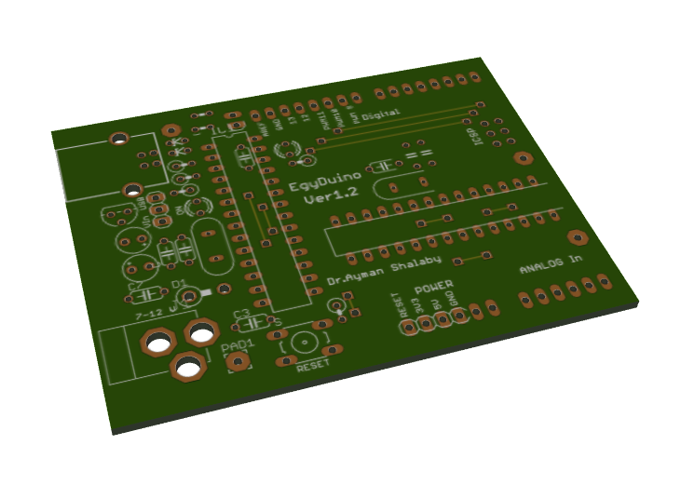
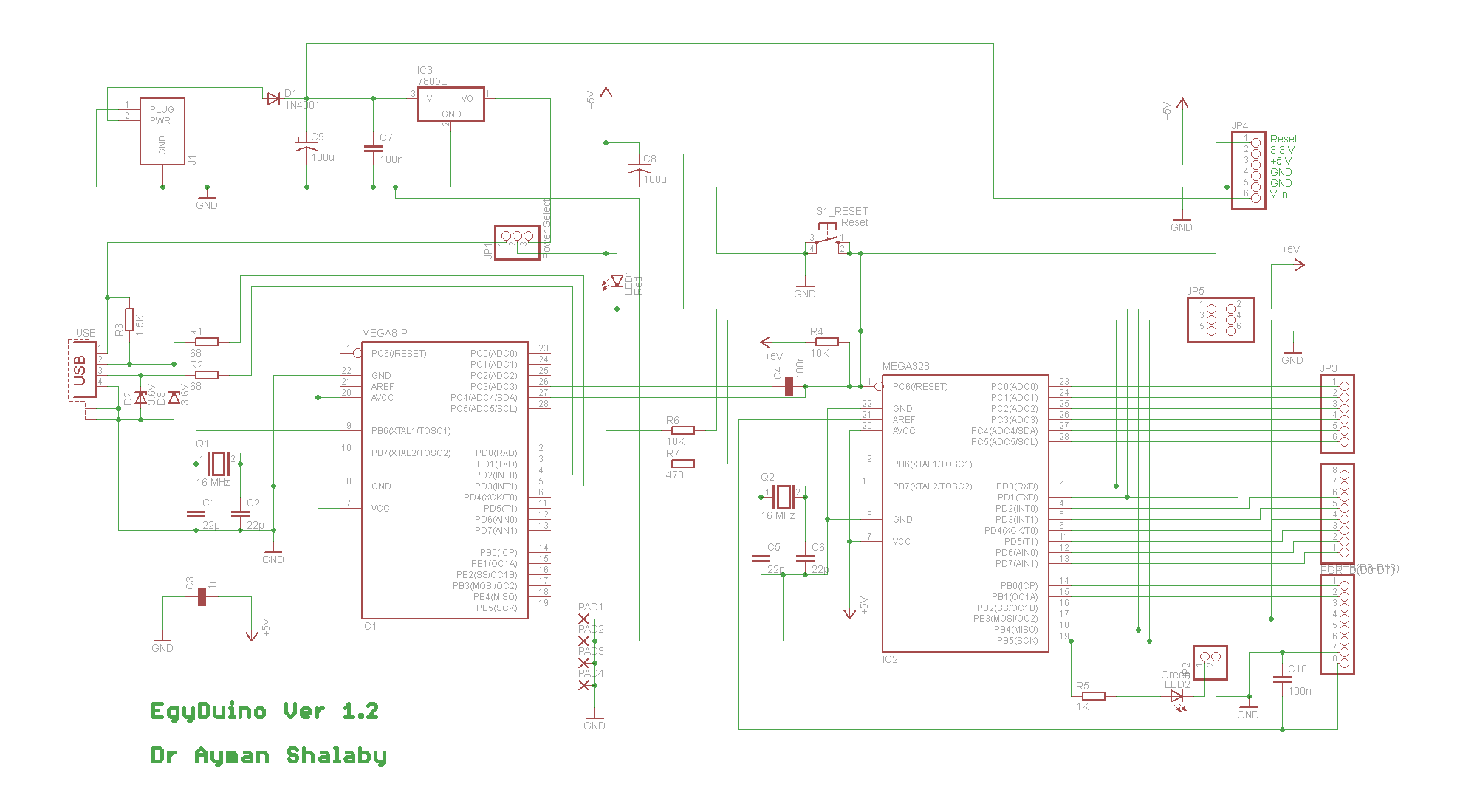
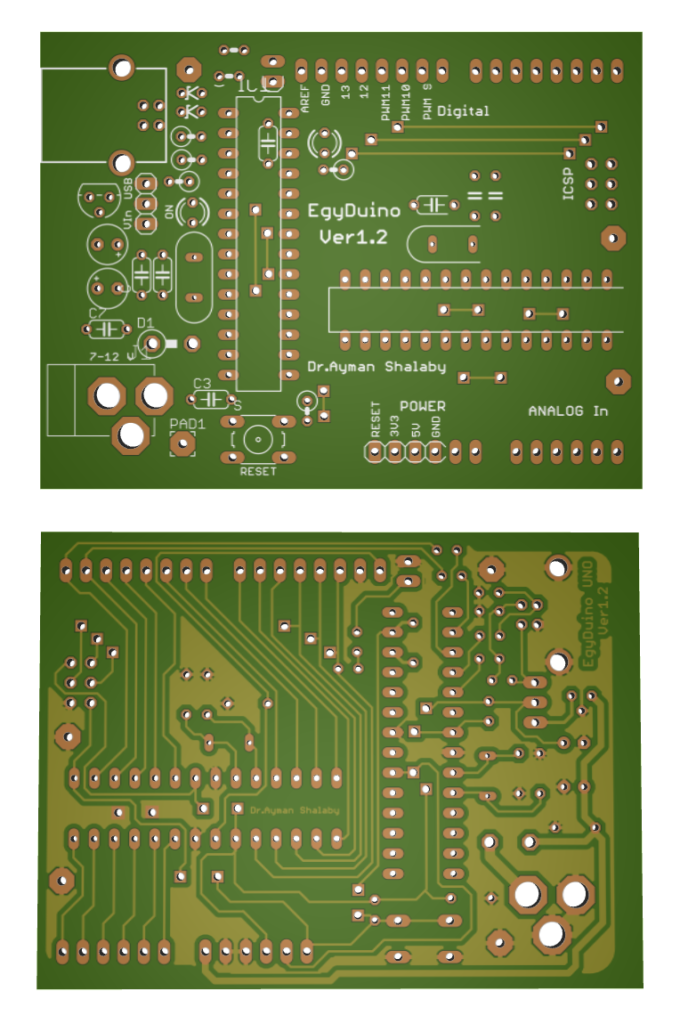
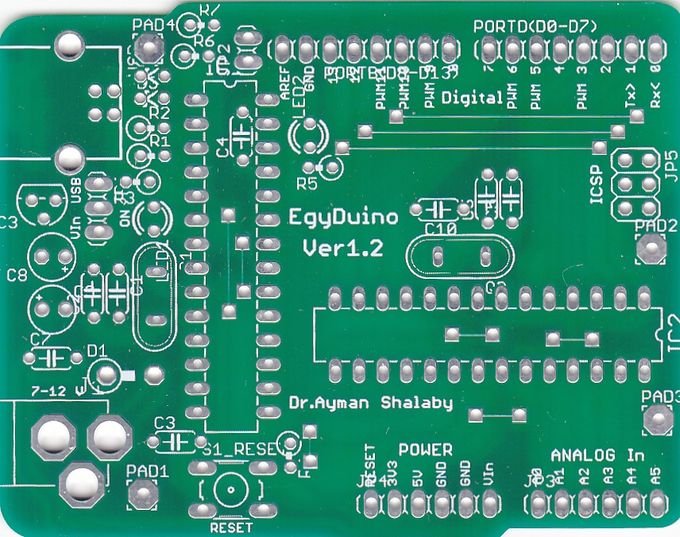
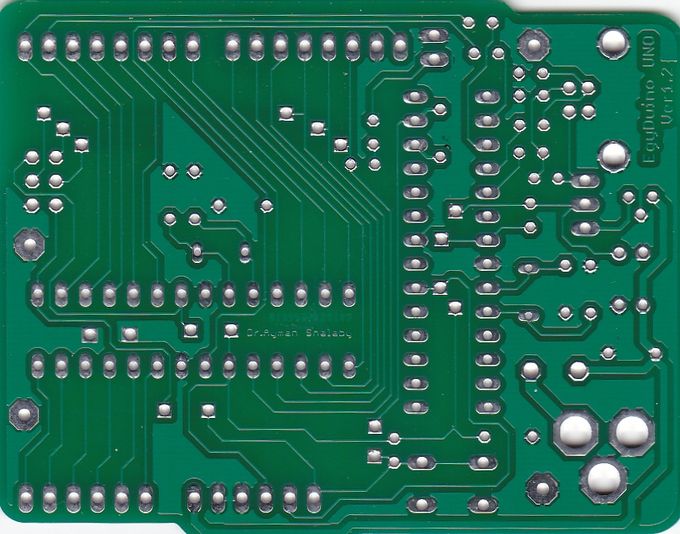
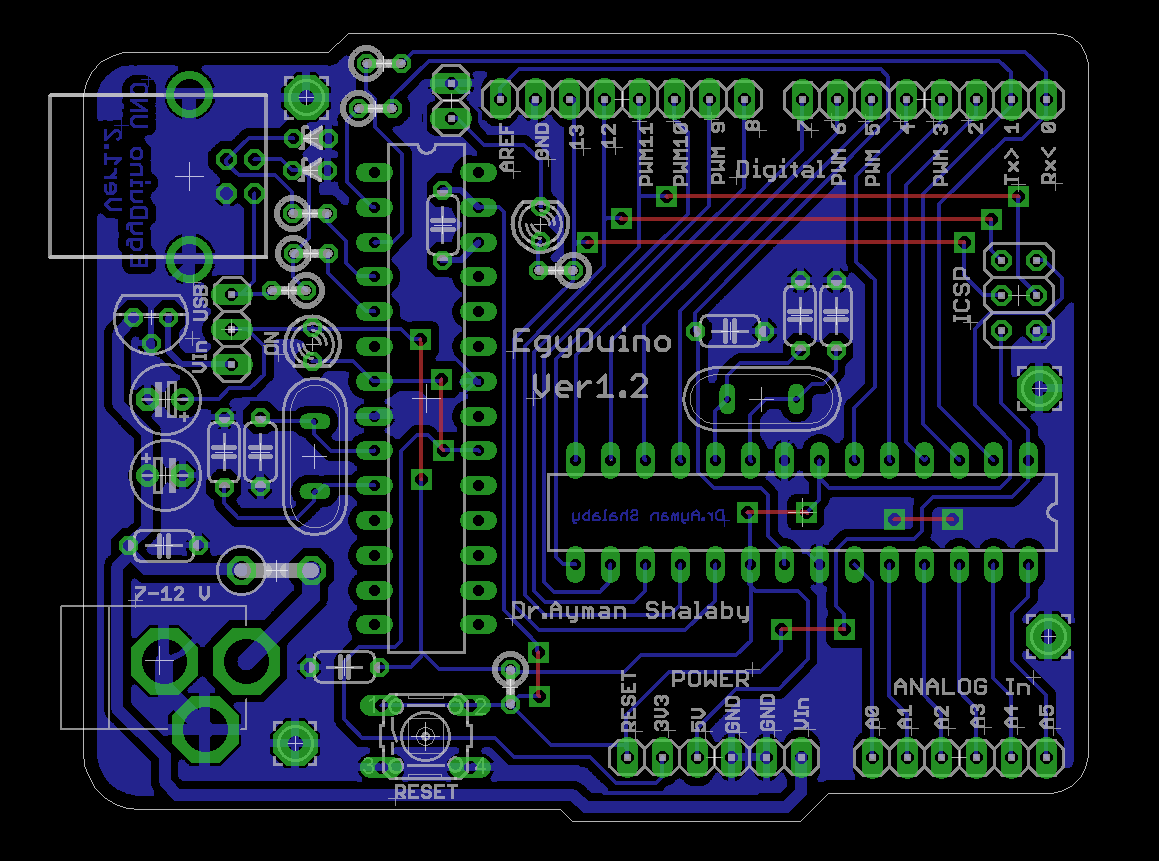
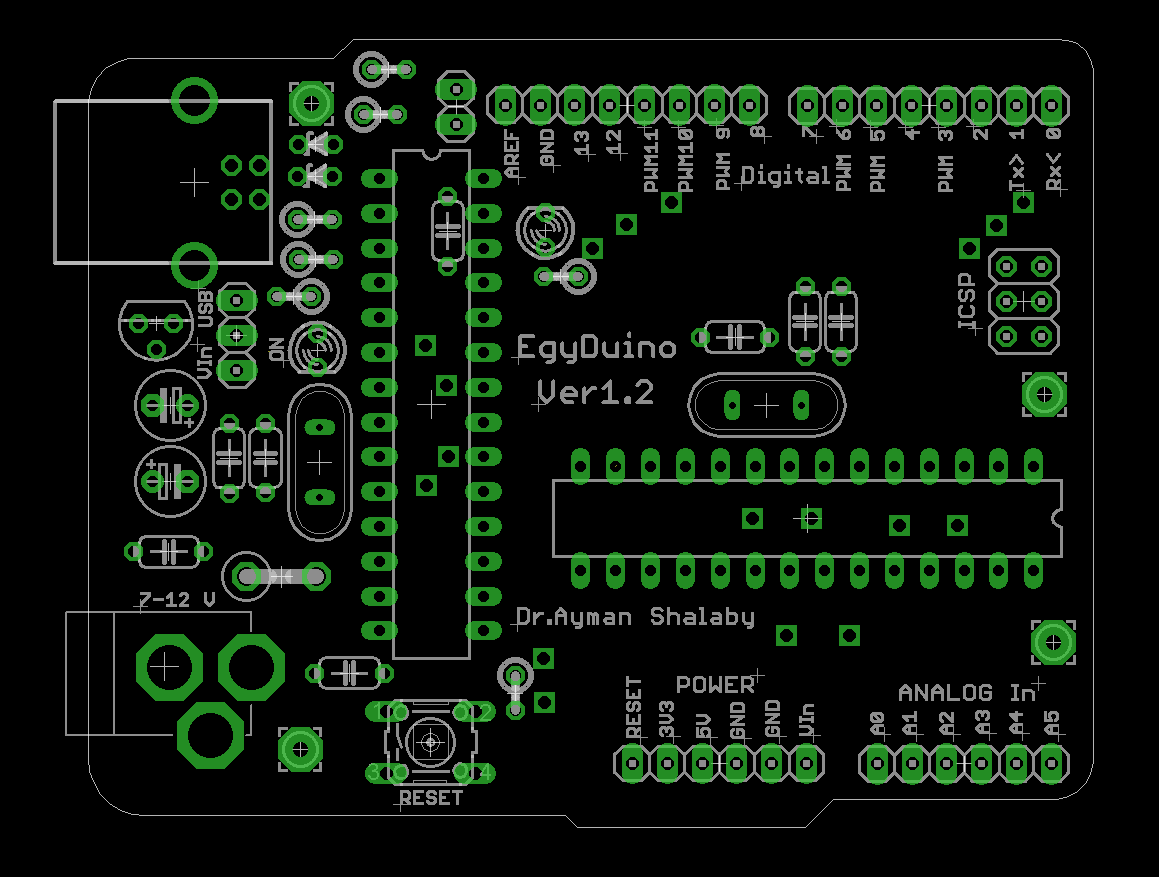






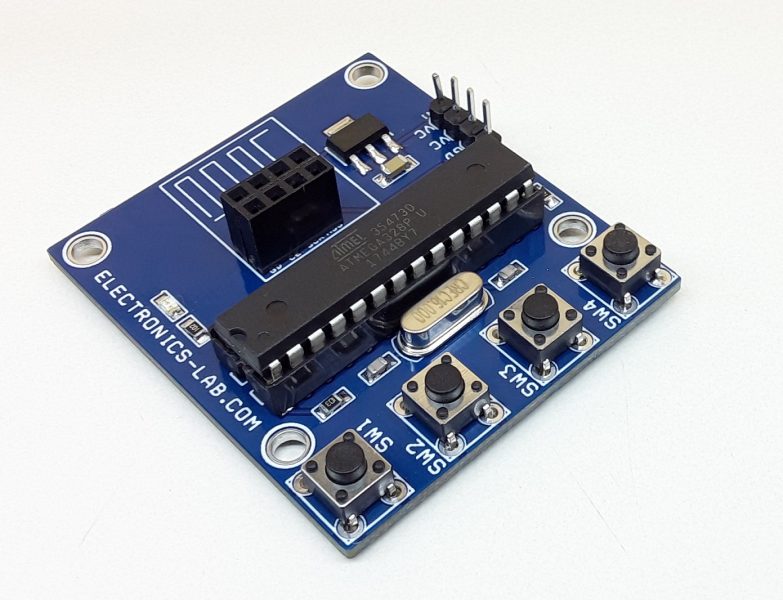
nice board
but i have some questions
how to install components like 3.6 zener and 68 ohm in this small area? standing?
how to bootload atmega 8?
and can atmega 8a-pu used?
thanks
Hi , Dr M Nagar ,
1- yes you must install the components standing it preserve space with no conflicts.
2- ATMega8 is bootloaded by any programmer with CDC bootloader
3- I did not try ATMega8a-pu but let me know if you try it
Regards
I will change the 100 ohm resistors,the crystal is ok 16.00,the zenner also,i didn t put the second atmega yet,only the first to see if the bord comunicate with the pc.
Help! what program to open the file contents EgyDuino_Gerber_files.zip
with winzip or 7zip
the contents is for manufacturing the pcb
Thank you but the AVR-CDC firmware not found..
I updated the firmware link to this one: http://www.recursion.jp/prose/avrcdc/download.html . You will need to burn CDC-232 firmware on ATMega8
Thank you Mike
How will be fuse bits for ATmega8 ?
Download the code here: http://www.recursion.jp/prose/avrcdc/cdc232.2011-06-24.zip and on readme.txt you will find the correct fuses.
your pdf files for pcb need to be mirrored
You can mirror them as you wish , Regrads
my pc doesen”t recognize the board, I use WIn10
i didn”t have 68ohm resistor so I put 100 ohm, is this the problem?
Please double check parts placement and polarity. I think it will work with 100ohm also.
You must use 47-68 Ohm resistors , better 68 ohm .
also check zinner diodes ,bootloader and crystal .
Regards
everything is ok , the diodes are good , but i have around 3 volts only on the D2
I mean , everything is mounted according to the silkscreen on pcb
You must use 47-68 Ohm resistors , better 68 ohm .
also check zinner diodes ,bootloader and crystal .
Regards
dear,
Dr.Ayman shalaby
i want a circuit design on eagle program
Nice work could you re upload the schematic with high resolution
A higher resolution schematic is uploaded. Thanks for letting me know.
could you explain the programming process in more details
regards
To Dr. Shalaby,
Im very glad to see your project work and i really appreciate you for that.Im trying to make this project but i have following problems please help me with that.
1.I have a problem regarding to garber file.where i can use or open such file .
2.Can i use both atmega328p instead of atmega8.If yes then what drivers it will required and what changes should i do in connections.
3.is there any changes in bootloading for atmega328p ic if i use it instead of atmega8.
Waiting for your reply…!
You can use the Gerber files to make your PCBs at any manufacturer. For your other questions please wait for the author’s answer.
Thank you!
how to ATmega8 takes care of the USB to serial communication and should be burned with AVR-CDC232 firmware.?
ATmega8 manages all the communication via USB working as virtual COM interface and it should be burned with the AVR-CDC232 firmware. For more information on this, please refer to the source page.